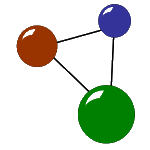Regular disk backups are crucial for data security and prevent data loss -the easier, the better! It’s probably needless to say that “copy and paste“ is really exhausting for big amounts of data. Plus, the “manual method” is definitely prone to errors. So an automatized solution is always more efficient. Two common ways of creating reliable backups are creating a physical disk copy with a disk cloning tool or a virtual disk copy (disk image).

Your disk image beyond the surface - how it works
In general, your disk image is an exact virtual copy of the entire contents stored on a physical medium, such as a hard drive, SSD or flash medium. Furthermore, disk images always save all this data in one compact file. As a real life comparison, you can consider this single file as a snapshot of the entire disk, including the file system, partitions, files and folders. In consequence, a disk image can do a lot for you.
Preserve your data and file structure by creating a disk image!
The process of creating a disk image is non-destructive. This means that it doesn’t modify the original data on the source disk. Instead, it reads the data from the source disk and creates a duplicate copy. The disk image includes not only the files and data but also the file system structure, partition information, and metadata. This means that when you restore the disk image, you’ll have an exact replica of the source disk, including the file directory structure and all the files and folders.
Compress and encrypt your disk image (optional)!
Depending on your disk imaging software, you may have the option to compress the disk image to save space or encrypt it for security reasons. This is especially useful when you want to protect sensitive data in the disk image.
Your disk image is always at hand
Disk images are typically saved as a single file, making them easy to transport or store on different storage media. You can copy the disk image to an external drive, network storage, or even upload it to a cloud storage system for safekeeping.

A safe backup mode for recovery and restoration
The primary purpose of creating a disk image is for backup and recovery. If the original storage device fails due to hardware issues, data corruption, or any other reason, you can use the disk image to restore your system to the state it was in when the image was created. This is often used for disaster recovery, system migration, or when setting up multiple identical systems. Most disk imaging software allows you to selectively restore individual files or folders from the disk image without restoring the entire disk. This is useful if you only need to recover specific data.
„Never touch a running system“ while replicating and testing your disks!
Virtual disk copies are also used for testing and cloning purposes. For example, you can create a disk image of a known good system configuration and use it to replicate that configuration on multiple machines or for testing software updates without affecting the original system.
In summary, creating a disk image is a valuable practice for data backup, recovery, system migration, and data preservation. It provides a snapshot of the entire disk’s contents, including the file system and data. This can can be invaluable in various scenarios, especially when dealing with data loss or system failures. In any case, you’ll maintain an identical virtual copy of your data and operating system which you can transfer to as many cloud servers and physical media as you want.

Meet your disk clone!
Creating a physical disk copy, often referred to as disk cloning or disk duplication, involves copying the entire contents of one physical storage device (usually a hard drive or SSD) onto another physical storage device. This process results in an exact duplicate of the source disk, including the file system, partitions, and data. Here’s what happens when you create a physical disk copy.
Replicate all your data while preserving your partitions and file structure.
Disk cloning is a bit-for-bit replication process. It involves reading data from the source disk’s sectors and writing it to the corresponding sectors on the target disk. This means all data, including the operating system, files, applications, and system settings, is copied.The target disk will have the same partition layout and file system structure as the source disk. If there were multiple partitions on the source disk, they will be replicated on the target disk as well.
Bootable disk clones work on every target device.
If you clone a bootable system disk (e.g., the disk containing your operating system), the target disk should also be bootable. This makes cloning useful for creating backup bootable disks or when upgrading to a larger or faster storage device. A cloned disk is generally hardware-independent. You can use it on a different computer with compatible hardware, and as long as the hardware is similar enough, it should work without issues. However, significant hardware differences may require additional configuration or driver installations.
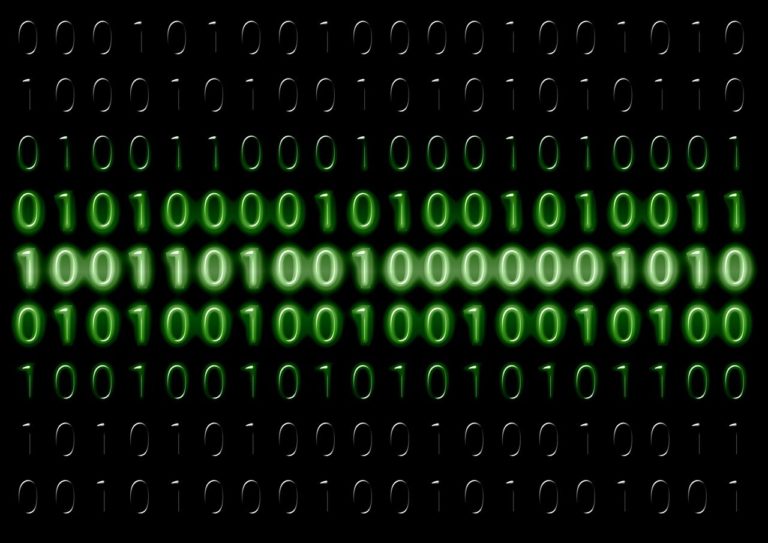
Good to know: Choose your tool carefully and mind disk sizes.
In order to clone a disk, you typically use specialized disk cloning software or hardware cloning devices. These tools ensure data integrity and handle the low-level details of copying data sector by sector. When cloning to a target disk that is larger than the source disk, you may need to adjust the partition sizes after. Then you can utilize extra space more effectively. Conversely, cloning to a smaller target disk may require data reduction or selecting specific partitions to clone.
In summary, creating a physical disk copy or disk clone is a useful process for replicating the entire contents of one disk onto another. For example, you can use it for backups, system migration, and disk upgrades. In any case, you’ll maintain an identical and fully bootable copy of your data and operating system which you can transfer to an unlimited number of storage devices.
When does a physical disk copy make sense?
As now you know how disk cloning basically works, let’s move on to some common user scenarios. Some of these may even be relatable both for IT professionals and private users.
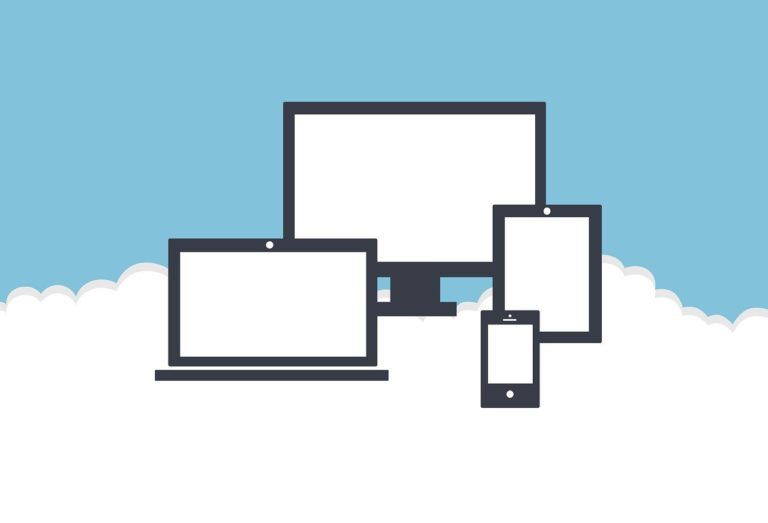
1. Recovering data und creating backups
The number one case for physical disk copies comes first. Without exceptions, disk cloning is a reliable way to back up your entire storage device, including the operating system, applications, and data. In the event of data loss or data corruption, you can use the cloned disk to quickly restore your system.
2. Managing worst case scenarios in your private or professsional infrastructure
Disk cloning is a fundamental part of disaster recovery planning. If your primary storage device fails or becomes corrupted, having a cloned disk allows you to get your system up and running again with minimal downtime.
3. Migrating your system
When upgrading to a new storage device (e.g., from HDD to SSD or to a larger capacity drive), disk cloning enables you to transfer your entire system to the new disk. This clearly includes the operating system and all your applications and data. In consequence, you needn’t reinstall everything from scratch.
4. Executing OS deployment on multiple target devices
In enterprise IT environments, disk cloning is used for deploying a standardized operating system configuration across multiple computers. During this process, IT administrators create a master disk image and clone it onto the target machines. Thereby they ensure consistency, avoid errors and save time during setup.

5. Processing a quick system replication
In case you need to set up multiple identical systems (e.g., in a lab or business setting), disk cloning can expedite the process. For this purpose, you can clone a single master disk to replicate the same configuration on all target machines.
6. Testing, developing and fixing disks
Developers and testers often use disk cloning to create isolated environments for testing new software or updates without affecting their primary systems. Thus, they can clone their existing system, make changes, and easily revert to the original state if required.
7. Investigating in the security and forensics sector
In digital forensics and incident response, disk cloning is used to preserve evidence and investigate digital crimes. This is because cloning allows investigators to create an exact copy of a suspect’s storage device for analysis. Meanwhile, they can preserve the original as evidence.

8. Migrating data and updating storage systems
When upgrading your computer or storage infrastructure, you may need to move data from old to new hardware. Disk cloning simplifies this process as it insures that all your data and settings are preserved on the new equipment.
9. Creating bootable backup drives.
Cloned disks can serve as bootable backup drives, as they provide an alternative to your primary storage device in case of failure. These backups are especially useful for critical systems.
10. Feeling safe about your IT infrastructure and devices
Disk cloning provides peace of mind by offering a complete, ready-to-use backup of your system. It further ensures that, in the event of unexpected issues, you can quickly recover your data and return to normal operations.
Keep in mind that while disk cloning is a powerful tool, it should be performed carefully, and backups should be updated regularly to ensure that your cloned disk reflects the most recent state of your data and system configuration.

What do you create a disk image for?
A disk image is a snapshot of an entire storage device, including the file system, partitions, and data, saved as a single file. Thus, disk images serve various purposes, which makes them valuable in a range of scenarios.
1. Recovering data und creating backups with a disk image
Just like physical copies, virtual disk copies help you to easily back up the entire content of a storage device. If data loss occurs due to hardware failure, accidental deletion, or corruption, you can restore your system by relying on an intact disk image. This comprehensive backup usually includes the operating system, applications, settings, and user data.
2. Creating a disk image in order to clone your entire system
Apart from general backup strategies, you can clone a system’s configuration onto multiple machines. So practically, you initiate a number of parallel identical setups. This is particularly helpful if you want to deploy standardized configurations in enterprise environments or replicatie systems for testing and development purposes.
3. Preparing for worst case scenarios
Whenever severe data issues and system breakdowns occur, an accurate disk image becomes crucial for quickly rebuilding and restoring systems to a known working state. Some common exampels of such „epic fails“ (also: catastrophic system failures) needing disaster recovery are hardware crashs, unwanted formatting and malware infection.

4. Migrating your system virtually with a disk image.
When upgrading to a new storage device, disk images make it easy to transfer your entire system, including the operating system, applications, and data, to the new drive. This avoids the need to reinstall and reconfigure everything.
5. Testing and optimizing systems in the course of hardware and software development
Developers use disk images to create isolated testing environments. They can take a snapshot of their system, test software or updates, and then roll back to the original state if necessary. This helps in software development, quality assurance, and debugging. Security professionals use disk images to capture the state of a system for penetration testing and vulnerability assessment. They can revert to a clean image after testing to ensure the system is secure.
6. Virtualizing and simply transmitting system data with a single disk image
Virtual machine (VM) software often uses disk images to represent virtual hard drives. These images contain the guest operating system, applications, and data for a virtual machine, enabling you to run multiple virtual environments on a single physical host. Disk images are often saved as a single file, making them easy to transport, share, or store on various storage media, including external hard drives, network storage, or cloud storage.

7. Providing a system backup for forensics and legal compliance
In digital forensics and legal investigations, you usually provide a disk image in order to preserve evidence on storage devices. Consequently, cloning the device virtually ensures that the original data remains intact and can be used in court as evidence.
8. Archiving and preserving data with a disk image
You’ll probably use a disk image for long-term archival purposes. Some common scenarios for long-term preservation are historical data, legacy systems, or software configurations that you still might refer to in the future.
9. Recovering your disk contents in one disk image – fully or partially
Many disk imaging tools allow you to extract specific files or folders from a disk image without restoring the entire image. Thus, you can only take what you need and stay flexible in the case of data recovery.
Disk image and disk clone: opting for double benefits
In summary, creating either a a disk image or a disk clone is always helpful for data backup, system recovery, deployment, testing, and preservation. Both strategies are powerful, easy and comprehensive and convenient ways to capture and manage the state of a storage device.

While you can apply both methods parallelly and successfully, there are some distinctions. Keep in mind that a disk image is always the “virtual twin“ of your physical disk and that you still need to transfer it on a physical device. In return, you do not depend on having a physical target medium of the correct size at hand and can easily use a disk image with VM software. Furthermore, a virtual disk image does not “wear out“ if archived for a long time and is not prone to hardware failures. Physical disk clones, in contrary, cannot be deleted with a click and therefore also play a crucial role in your backup strategy.
It naturally depends on your preferences and projects whether you decide for the virtual or physical version of disk copies. However, if you are not sure if a disk image or disk clone works better for you, going the extra mile and creating both doesn’t hurt. So go for it! By the way: You can easily create and apply both a disk image and a physical disk copy with the help of our disk tools in MaxDataGenius Pro.