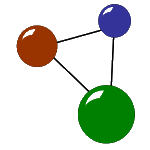Crash-Boom-Bang – it happens so fast: The expensive camera with all its memory cards and data has fallen off the high bar table. Just now after you finished the shooting at the event your customers booked you for! This example is a worst case scenario for every professional photographer. Worst case and technical errors, however, come in different shapes depending on the siuations they occur in. But they have one thing in common: Often, they lead data loss and file damage. Following this idea, we’ll present some common error sources, advice for prevention and First Aid tips.

File damage and data loss – what’s the difference?
One important point to start from: Aren’t file damage and data loss the same? No, they aren’t, at least not on a technical level. Although some people use these terms as synonyms. Let’s check on this.
File damage: When your files are still available on the storage medium (e.g. a flash memory), it is “only“ damaged, or “corrupted“. The file size should be equal with or similar to the file size before the error or accident occurred. However, also a “damaged“ file will need some care because otherwise you might not be able to display your pictures or play your videos again. All in all, you can compare file damage to a box that has fallen off a shelf. The content is still there, but it is probably a big mess and you need to re-structure it.
Data loss: Can’t you open your files or do your videos stop in the media player? Again, you should have a look at the file size. If it looks like it has decreased in a significant way, probably some of your files and meta data got lost. In this case, you also might not even the files on the storage medium any longer.

Eleven ways to prevent file damage and data loss
1. Find your own backup routine!
In order to avoid an irrevocable data loss or file damage, you need a robust backup routine which you can maintain in the long term. It is important to know that when it comes to personal data backup, there is no “one fits all“ strategy. Ideally, you create multiple copies of your data and store them in different locations, e.g. as a disk image, on physical disks or in a data cloud. Depending on your IT infrastructure, you can also automate the backup process to take some workload off your shoulders.
2. Give redundant storage solutions (e.g. RAID) a try!
Here’s one for IT experts … Consider using redundant storage systems, such as RAID (Redundant Array of Independent Disks). The main advantage: These systems distribute data across multiple drives. This redundancy helps protect against disk failures and improves data availability. Given that you have the know-how or some technical support, you can easily implement RAID configurations.
3. Rely on Uninterruptible Power Supply (UPS) against data loss and file damage!
Power outages and voltage fluctuations can lead to data corruption or loss. In order to exclude this risk, you can connect critical computer systems to an uninterruptible power supply (UPS). Here’s why: UPS provides backup power during outage. Thus UPS allows you to safely shut down your devices and protect them against data damage.

4. Put hardware quality first!
Invest in reliable hardware and storage media to reduce the risk of data loss and file damage. Whether you want to rely on brand names or not, it is safest to choose products known for their durability and quality. Also check out verified reviews from customers and hardware testers (e.g. blog articles). When purchasing external drives or USB flash drives, information is key. Ideally, you opt for the ones with built-in error detection and correction mechanisms.
5. Keep an eye on your file system!
Data loss and file damage through file system crashes or a virus are just as common as preventable. It helps to keep your operating system, applications, and antivirus software up to date. Recommended software updates often include bug fixes, security patches adnd performance improvements. In consequence, they can prevent data loss and file damage caused by vulnerabilities or software conflicts.
6. Make data security a priority!
No matter how much you care for your hardware and file system – there’s always a risk for data loss and file damage. At best, your preparation for worst case scenarios includes procedures for data restoration from backups, contact information for relevant support teams. Furthermore, your disaster recovery plan should also always enclose precise instructions on how to recover and rebuild systems in case of data loss and file damage. By the way: Also in data recovery and video file repair, automatized solutions like specialized software can become key factors for success.

7. File integrity checks prevent data loss and file damage!
In some cases, file conflicts enhance the risk of file damage and data loss. In order to be safe, you can, for example, use checksums or file integrity verification tools to ensure the integrity of your files. These tools generate unique signatures for files, allowing you to verify their integrity later. This way, you can detect any unauthorized modifications or data corruption.
8. Give your file system a regular health check!
Regularly monitor the health and performance of your storage systems, including hard drives and network attached storage (NAS) devices. Keep an eye out for warning signs, such as unusual noises, slow performance, or disk errors. You can further perform regular tests and scans to identify and address any potential issues. In case you haven’t heard about disk tools (like in MaxDataGenius yet), they can simplify the maintenance of your hardware. We’ve talked about these options in a previous article.
9. Level up your know-how - don’t give data loss and file damage a chance!
This hint mainly applies to everyone with a professional IT system operated by several users. Overall, there are many options to educate yourself and your team about best practices for data protection and file management. For example, offer a precise documentation and guideline concerning safety issues in your IT infrastructure. This way, you can train users on how to handle data safely, avoid phishing scams, and follow secure protocols for sharing and storing files. Regularly remind users to be cautious and vigilant while handling sensitive data.

10. Keep your hardware safe!
Generally, the best errors with data loss and file damage are the ones that do not occur. And you do not need to be a technical genius to keep your camera, laptop and harddisk away from obvious dangers, e.g. through downfall and water. Store your relevant hardware in safe places which are not accessible for small kids or pets, use protective covers and keep a distance between your storage media and liquids. Sounds easy, doesn’t it?
11. Prepare for worst case scenarios!
No matter how much you care for your hardware and file system – there’s always a risk for data loss and file damage. At best, your preparation for worst case scenarios includes procedures for data restoration from backups, contact information for relevant support teams. Furthermore, your disaster recovery plan should also always enclose precise instructions on how to recover and rebuild systems in case of data loss and file damage. By the way: Also in data recovery and video file repair, automatized solutions like specialized software can become key factors for success.

First Aid for worst cases
In the best case, you don’t even have to cope with data loss and file damage. As life is a lucky bag, and sometimes an unlucky one, errors happen. Here are some measures you can take now.
Unplug and isolate the storage media in question.
Double-check your storage content on other devices.
Compare file sizes with backups (if you have any).
Try to open important files and to make your videos play (at best in different players).
It’s time for a first impression: Are your files probably lost or “only“ damaged?
Whatever status your files are at – create a backup (physically or as a disk image) before moving on.
Scan your medium automatically and recover lost files with specialized file recovery software.
If your files (e.g. videos) do not open or run, also try a video or file repair software.
Create another backup of your “healthy“ files and storage contents on another physical disk or as a disk image (e.g. via disk tools).
Consider optimizing your disk’s performance, e.g. by cleaning up or refreshing your medium, to avoid further data loss or file damage.