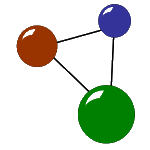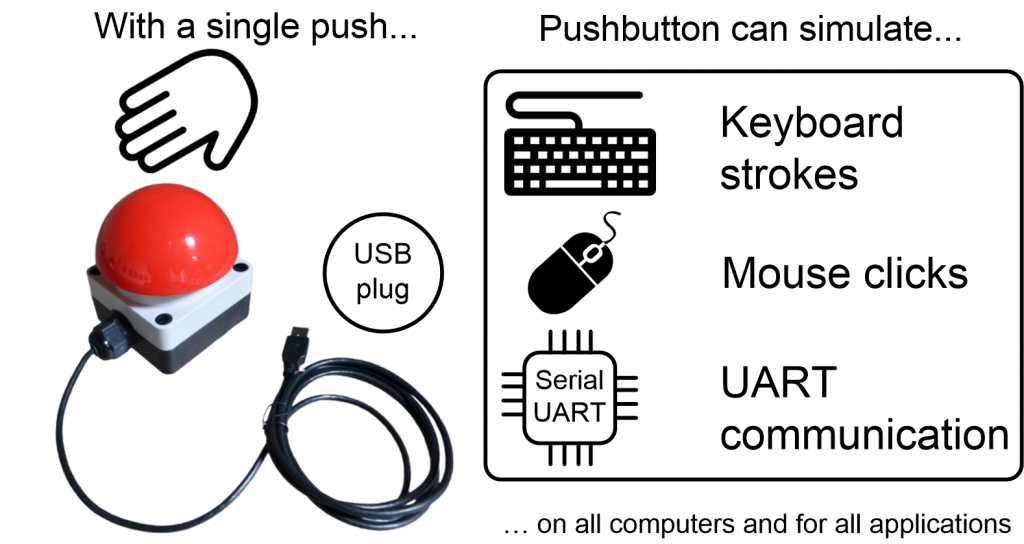USB Pushbutton- keyboard, mouse and serial string output button (PBT-series, HID, programmable)
Programmable USB Pushbutton – simulate any keyboard and mouse action in Windows, Apple IOS, OS-X, Linux or Android
Für eine Beschreibung des USB Grobhandtasters auf Deutsch klicken Sie bitte hier.
Pushbutton PBT-series. Please click on the images to enlarge.
Please take a look at our new pushbox PBL series:
Features:
- Vandalism protected industrial quality: 1 million button presses life time
Press it by hand or kick it with your foot - Simulates a programmable HID keyboard, HID mouse device and a SERIAL RS232 device
- Simulates up to 6 keyboard keys in parallel and a maximum of 6×8 = 48 keystrokes in sequence
- Optional: Type whole strings on the keyboard on button trigger, hold or release
- Simulates up to 56 mouseclicks (left, middle, right) in sequence
- Supported keyboard layouts: ENGLISH, GERMAN LATIN1/CP1252 (other layouts on demand)
- All settings stored in button-internal flash memory
- Internal USB serial interface with terminal emulation for programming
- Strings can be also sent to the integrated USB serial port on button trigger, hold or release
- Works with all versions of Windows, Apple IOS, Linux, Android
- NO driver required – fully Plug&Play
- 1/4″ jack for photo stand in the bottom
- Very long USB cable: 480cm length

Technical Specs:
- Minimum: 1 Million switches lifespan, 3600 switches/ h possible
- Mushroom cap in three colors: red, black, green
- Size (L/W/H): 84mm x 84mm x 96mm (bottom case), 93mm Mushroom diameter, Weight 0,35 kg
- Two M5 mounting holes in bottom case (40mm x 65mm distance); developed for an installation on a firm and non vibrating ground; for drilling templates please download the measurements here.
- Standards: IEC/EN 60947, VDE 0660
- Protection class according to IEC/EN 60259: IP 67, IP69K
- Climate resistance: up to 100% humidity, -15°C to 40°C
- WEEE Number: DE87085967 ; German tax tariff number: 85365019
Examples:
- Exhibitons, fairs and shows:
Let the customer start (or pause or restart on next trigger) a demonstration video of your product. Due to the heavy-vandalism-protected robust design of the button thousands of customers can trigger it without destroying your demonstration computer/tablet. - Customer Information Terminals: Motivate your customers to take a closer look at your customer information terminal by attracting them with a big button. Advantage: The touchscreen of your customer terminal will be less stressed if common key functions like “Enter” are executed by the button.
- Attract and motivate your customers: Attach the button to a tablet (via USB-OTG adapter cable) or notebook computer. Then run an application (i.e. powerpoint slideshow or powerpoint pages with embedded videos) that motivate your customer to press the button again and get more involved with your product.
- Powerpoint presentation for customers:
- Let your customers cycle through your presentation without typing any unwanted keys/ disrupting the presentation cycle (i.e. press space via button/customer trigger; at the end of the slideshow auto-restart the presentation)
- Industrial environment: Start a machine process by hand or foot.
- Artists performers on stage: Trigger a beamer show with an appealing buzzer. Trigger by foot is also no problem.
- Private or TV Shows/ Gameshows: Let your candidates push the button to play a sound and give an answer (buzzer function).
- Instant logout/login: After a process has finished, instantly logout (in Windows, OS-X, Linux); next button triggers instantly login
- Instant Video/Audio Start/Pause-Function: By programming the ‘USB-HID-Consumer Start/Pause-Mediakey’ the button alternates between Play and Pause.
- Type ANY sequence of key-combinations: I.e. Windows+D for desktop; Windows+L for Logoff/Logon; PlayMedia: Windows+R + “wmplayer C:\videos\demo1.avi”; CTRL-ALT-ESC for taskmanager)
- Fast and secure user login/ logout: On first button press let the button type Windows+L for Logon screen. Then let it type the internal save user password and sending an Enter. On second button press let the button type Windows+L to log out.
- DJ function: mute/unmute your sound; with 2 buttons: set volume higher or lower (also in several steps=fade in/out)
- Start/Stop Videos: Use USB HID consumer button functions
- Switch between Standby/Wakeup of your computer to protect it from other views:
On first button press the computer goes Standby; on second button press the computer wakes up again. Note: For WakeUP from Standby the USB S3 feature must be enabled in the BIOS. - Auto-Type complicated key-combinations in one actuation: I.e. CTRL+ALT+SHIFT+BACKSPACE
For more use cases please click here
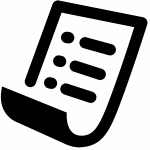 Product Flyer
Product Flyer
![]() Click here for a product information flyer
Click here for a product information flyer
 Purchase directly from manufacturer
Purchase directly from manufacturer
Small quantities (<10 pieces):
Free shipping to EU countries:
Shipping to non-EU countries: