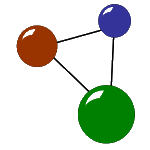When to use Video Repair Tool (VRT)

“Oops, what happened to my video?” – a mission for Video Repair Tool
Contents
Video Repair Tool makes your videos play again.
Videos are an important part of our lives – both in the private and in the business sector. We watch movies, documentary films and older episodes of our favourite series in a Youtube channel. We trust in our company’s image videos as effective marketing tools. We keep our valuable memories of special occassions, like a wedding, baby’s first birthday and the exciting work-and-travel trip in South America forever by creating films. But as technology is as prone to errors like humans are, the functionality and quality of video material can be diminished for several reasons. So you need to repair video files. This is possible with our Video Repair Tool (VRT), a powerful and multifunctional software which brings your videos „back to their best“ again. The following use cases illustrate how and when it can make sense to apply VRT.
1. The video file you need to repair is located on a camera.
Almost a classic: You have not even transmitted your recent video sequences to your computer in order to view, cut and optimize them, but the issue is already there. The „damage done“ can be a hardware defect or a transmission error. So you finally got this important interview sequence with the CEO for the newest image video and now you cannot work with it – or only in a bad quality. Don’t worry – Video Repair Tool helps you out as it functions with a wide range of camera types.
2. The video file you need to repair is located on a smartphone.
Video cameras are constantly becoming smaller and „smarter“ – so, many videos are produced with a smartphone camera nowadays. But smartphone technology and hardware is prone to damages, too, due to its compressed data saving and disk structure. It is not uncommon then that also smartphone videos are damaged or of a low quality. Just like with newer digital cameras, Video Repair Tool helps you to get your videos back in their best shape.
3. You‘re not an expert in disk structures and want an easy-to-use Video Repair Tool.
Unless you are an IT and data professiona, you might not have got in touch with the processes in the background while recording, saving, optimizing and converting video files. Plus, you do not feel the urgent need to get familiar with these complex scenarios because you don‘t need to in your daily life. What you are looking for is an easy, intuitive solution to repair your files. VRT as a WYSIWYG software („What you see is what you get!“) and easy to use also for video beginners.
4. Reliable support is necessary if problems with Video Repair Tool occur.
With VRT, you get a powerful and easy tool to repair your video files with a few mouse clicks, But naturally, errors with your files can always occur. In this case, you can check our website for common errors and solutions, listed for all camera models which have been tested. If your usage problem is not among the ones listed on the product page, we help you out with a quick and reliable e-mail support.
5. Your video files are must play correctly on a Mac or Windows device.
„Is this application also available for Mac?“ Really, we often hear this question from our customers when informing them about our products. As Mac is a common and well-known, but proprietary file system like Microsoft Windows , this inquiry is justified and thus a „frequently asked question“. One with a simple answer: Yes, Video Repair Tool repairs all common Mac video formats just like Windows file formats.
6. You have not been able to save your videos in a widespread file format like .mov, .mp4 oder .mpeg.
If your damaged video files are still on source medium like a smartphone or digital camera, it is possible that many computers cannot „read“ them without having particular applications on them. Format doesn‘t matter when you use Video Repair Tool – the software easily repairs proprietary formats which are customized to a certain camera model, file system or video optimization software like Adobe Premiere or Sony cameras. Repairing your video files in these „native“ formats can bring out the best of your films and enhance the quality of the results.

MaxDataGenius helps you if you’ve got lost, not only faulty video files
7. What you need is the full package: Video Repair Tool and MaxDataGenius.
Sometimes video files do not only get corrupted, but lost on a medium. In this case, we offer you MaxDataGenius as a data recovery tool which completes the „recover and repair package“. This concept also works the other way round . In some cases, the video files you recovered with MaxDataGenius Basic or Pro do not play adequately and need an extra repair with VRT.
8. You have several cameras and devices which you need to repair videos on.
Imagine you habe an iPhone, a Windows-based computer, a Sony camera and Samsung tablet where you have recorded and edited videos on. With Video Repair Tool, you needn‘t switch to another software in order to do the full repair job. You just need one broadly tested software in order to cope with broken or corrupted video files.
These are eight good reasons to use VRT, maybe also in conjunction with MaxDataGenius. Learn more about the software and its functions on the product page!