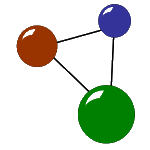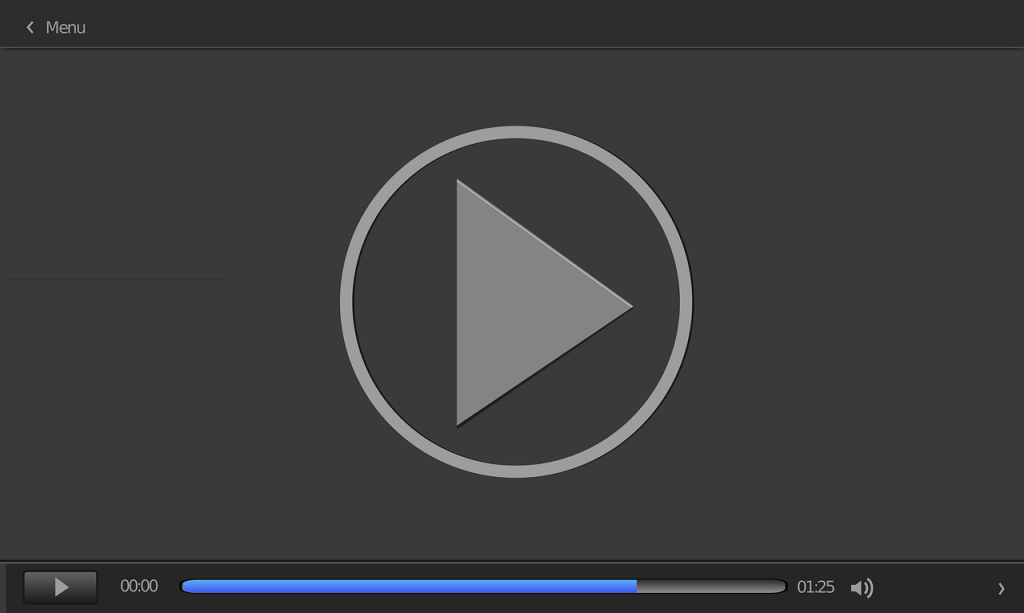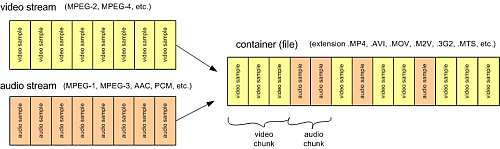Movie file repair – technical background
Video Repair Tool was designed to repair movies in all common file formats. There are many reasons why you might need movie file repair. Not being able to play or view videos causes a number of negative consequences, both in a private and business setting. For example, you may not be able to watch your wedding videos anymore or lose potential customers if your company’s image video does not play. Whatever file you’ve got here, video files can get problematic in many ways. The most common error sources are:
- truncated video files: videos suddenly stop at a certain point
- broken video files: files are damaged to an extent that makes a replay impossible
- corrupt and damaged video files: videos are not completely broken, but “stutter” and only play in a bad quality
- video files which do not play in Quick Time or in the Windows Media Player
- video files which were not finalized by a digital camera
Successful movie file repair with VRT
Video Repair Tool helps you to make videos on your computer, smartphone or digital camera run again. The software is compatible with a number of common video file formats and proprietary file formats produced by different camera types. Movie file repair with VRT functions as follows:
- fully automatical reconstruction of raw video and audio stream data
- support of non-broken reference movies for finding missing movie metadata and parameters
- video file repair on the basis of a reference movie’s internal file structure
Movie file repair with VRT “beyond the interface”
The functionality “behind the user interface” of VRT mainly relies on three basic aspects which most video cameras on whatever device have in common. These are: encoding, container files and codecs.
- Encoding: This principle includes video encoding and audio encoding. When a video camera records a movie, it encodes the audio and video stream data of the movie in a certain format. Some typical video encodings are MPEG-2, MPEG-4, Apple Intermediate. Some typical audio encodings are MPEG-1, MPEG-3, AAC and PCM.
Functional aspects “beyond the user interface” - Container files: Both video and audio stream data are stored in chunks to the movie file which interleave. The data in the file alternates between video and audio all the time. Because the movie file contains both video and audio chunks, it is called a container. Typical container formats are QuickTime MOV or Microsoft AVI.
- Codec: A codec is an algorithm (in the player software) which can decode/encode a certain video or audio format. Common codecs used in QuickTime files (.mov/.mp4) are Apple Intermediate Codec (“icod”), MPEG4 (“mp4v”), MPEG-4 AVC (“avc1”), MPEG-4 AAC (“mp4a”) and MPEG-2 (“xdvc”), for PCM also Big Endian (“twos”) and Little Endian (“sowt”).
Two steps to movie file repair
The functionality of Video Repair Tool is further relies on two chronological processes. First, the overall problem with movie file repair is finding the video and audio chunks in damaged and corrupt movie files. Video Repair Tool scans the movie (e.g. a .MP4 file) for video and audio chunks and tries to guess if a chunk is video or audio. Thus, the tool extracts all video and audio chunks for a new repaired movie. In general, this tool doesn’t depend on any valid or correct container format. In contrary, it fully automatically extracts the video and audio streams without a valid container.
Afterwards, the tool saves the chunks (audio and video streams) to a new movie file. During this process, it adds a new QuickTime container to them. In consequence, the video (and the audio) play again. If there was any raw video or audio data in the file, you can now store it into a new playable movie file.