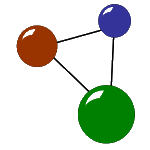Simulating repeated IT operations with the help of configurable USB tools is a practical way to simplify your entire workflow. Be it in production lines, at sports and cultural events or in warehouse logistics – USB-based hardware is already pushing forward in many workplaces. Here’s good news for those who already use our pushbuttons and pushboxes – and also for those who still haven’ found the right USB tools for their purpose … The PBT-PBL product family keeps growing with new models at our partner’s web shop!
Five good reasons to use USB tools
1. You can skip the click-swipe-type chapter.
Touchscreen, mouse and keyboard work differently and yet are similar in one point – they are sensitive towards physical strain and sudden hardware incidents, or rater: accidents. For example, dust, sprinkling water and steam can cause damage to your hardware. But also at “clean“ events like trade shows, conferences or sports games your equipment is always at risk of taking damage. Spilled your coffee or water? Forgot that the edges on the table aren’t curves? Fingerprints and delays on an overtouched tablet? Our USB tools are robust enough to face most challenges on a number of occasions.
2. You can give your sensitive hardware a rest.
Naturally, you can never completely prevent technical issues in all workflows. However, with USB tools, you can at least minimize them. Substituting mouse, keyboard or touchscreen with a programmable hardware tool does not only avoid frustration and irritation. This small, but relevant change also saves you from technical debt for ever-replaced damaged hardware.
3. Handling errors and extra costs after damage are things of the past.
Naturally, you can never completely prevent technical issues in all workflows. However, with USB tools, you can at least minimize them. Substituting mouse, keyboard or touchscreen with a programmable hardware tool does not only avoid frustration and irritation. This small, but relevant change also saves you from technical debt for ever-replaced damaged hardware.
4. Programmable USB tools are accessible also for users with handicaps.
Some of your employees have eysight issues, others have difficulties with their hand-to-eye coordination or other handicaps that limit their physical possibilities? Depending on which handicaps make working life harder for them – in some cases, different models of USB tools can make it easier and safer again. For example, typing with rheumatism can surely be just as hard as only seeing a blurry picture on a tablet or screen. So introducing easy-to-use buttons, joysticks and pedals can bring along an added value when it comes to realizing an inclusive, non-discriminatory company culture.

5. One programmable board inside – multiple options without extra costs!
When you unbox your programmable USB tools, the first thing you’ll see is a robust surface and hardware design which is also easy to clean and maintain. The best things, however, are always hidden beyond the surface because the open-source technology used for programming the board inside is as versatile as you are. All of our USB tools come with an integrated Arduino board that you can easily program and flash via command lines or via GUI. As the Arduino environment for button programming is open-source, there will not be any extra costs for software or firmware updates.
USB tools – hands-on or footloose?
Every workplace is different, and so are all of our USB tools. Let’s take a look at your options!
1. USB pushbutton – the evergreen
Our USB pushbutton (available in three colours) has been the starting point of the entire PBT/PBL product line. It consists of one big button which you could not even miss with your eyes closed, embedded in a stable case. It works best for repeated tasks to be processed in sequence. You can save up to 48 commands or actions on the board inside. Furthermore, you can push the button with both your hand and your foot. It endures up to 100 kilos.

2. USB pushbox – the multitasking tool
Do you need just one button for one parallel IT operation, or do you just want more like … 2, 3, 4 or 6 different buttons? Like for the USB pushbutton and all other USB tools from the product family, you can save up to 48 commands or actions. The USB pushbox is a multitasking talent, though, as it executes as many tasks parallelly as there are buttons to press.

3. Illuminated USB pushbox – enlighten your workplace!
Talking about illumination, we naturally don’t hit to philosophy or even conspiracy theories, but to LEDs in our USB tools. LED buttons are helpful in many scenarios, for example in event locations or production sites with lower lightning levels for whatever reasons. At presentations or trade shows, illuminated buttons can also become attractive eye-catchers.

4. Joysticks as USB tools – not only for gamers!
When you think about joysticks, the first picture coming up in your mind might be a gamer. Joysticks as USB tools simulation recurring IT operations serve for many other purposes, too. For example, you can use our programmable joysticks, currently available with two small buttons in one case, to direct logistic actions or to switch between functions of a machine.

5. USB pedals – kick it like a pro!
Your employees are already used to simulating recurring IT jobs with USB tools, but they are always busy and need their hands free? Then meet the USB pedal! Already hundreds of years ago when spinning wheels were invented, people used the power of their legs and feet to be more productive. With programmable and very robust pedals, you can get your routine tasks done in the intuitive way. You can also combine USB tools to be used with your hands and feet in the same workplaces, supposed that you programmed them correctly and provide enough USB ports.
Are you ready to push forward and give our configurable USB tools a try? For more information, check our product information page and contact us via the contact form. In order to see prices, conditions and the full product family, visit the owlrobotics shop.