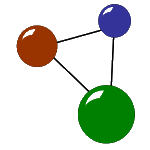Your USB module in action
In our product checklists, you have found out how a USB module can simplify your everyday business processes and how many command simulations are possible. Now you’ll get familiar with some settings in which a USB module saves you time and money and might “steal the show”.
Inhalte
More customer attention, less damage and more fun with a push!
Exhibitions, trade shows and showrooms
- Exhibitons, fairs and shows:
- Let the customer start (or pause or restart on next trigger) a demonstration video of your product.
- Due to the heavy-vandalism-protected robust design of the button thousands of customers can trigger it without destroying your demonstration computer/tablet.
- Customer Information Terminals:
- Motivate your customers to take a closer look at your customer information terminal by attracting them with a big button.
- Additionally, the touchscreen of your customer terminal will be less stressed if common key functions like “Enter” are executed by the button.
- Attract and motivate your customers:
- Attach the button to a tablet (via USB-OTG adapter cable) or notebook computer.
- Then run an application (i.e. powerpoint slideshow or powerpoint pages with embedded videos).
- Usually, this motivates your customer to press the button again and get more involved with your product.
- Powerpoint presentation for customers:
- Let your customers cycle through your presentation without typing any unwanted keys/ disrupting the presentation cycle via button/customer trigger.
- At the end of the slideshow auto-restart the presentation.
- Install a USB module (pushbutton or pushbox) in a museum or company showroom.
- So visitors can explore your interactive exhibits or product samples without risking material damage and the wear of presentation media (e.g. touchscreens, keyboards).
Safer and faster industrial processes with your USB module
- Industrial environment:
- Start/stop a machine process via USB.
- Create an emergency stop with your USB module.
- Connect your computer or machine with a USB pushbutton in order to execute one recurring command sequence at a time.
- Plug in a USB pushbox instead if you want your module to perform specified command sequences via different buttons.
- Make your production line, logistics center or test laboratory a smarter workplace by saving time, clicks and hotkeys!
Stage action, gaming and entertainment with your USB module
- Artists/performers on stage:
- Trigger a beamer show with an appealing buzzer. Trigger by foot is also no problem.
- Private or TV Shows/game shows:
- Let your candidates push the button to play a sound and give an answer (buzzer function).
- DJ function:
- mute/unmute your sound with 2 buttons
- set volume higher or lower (also in several steps=fade in/out)
- Instant Video/Audio Start/Pause-Function:
- By programming the ‘USB-HID-Consumer Start/Pause-Mediakey’ the button alternates between Play and Pause.
General computer functions and data privacy with your USB module
- Instant logout/login:
- After a process has finished, instantly logout (in Windows, OS-X, Linux).
- The next button triggers an instant login.
- Type ANY sequence of key-combinations:
- I.e. Windows+D for desktop; Windows+L for Logoff/Logon; PlayMedia: Windows+R + “wmplayer C:\videos\demo1.avi”; CTRL-ALT-ESC for taskmanager)
- Fast and secure user login/ logout:
- On first button press let the button type Windows+L for Logon screen.
- Then let it type the internal save user password and sending an Enter.
- On second button press let the button type Windows+L to log out.
- Start/stop videos:
- Use USB HID consumer button functions.
- Switch between Standby/Wakeup of your computer to protect it from other views.
- On first button press the computer goes Standby; on second button press the computer wakes up again.
- Note: For WakeUP from Standby the USB S3 feature must be enabled in the BIOS.
- Auto-Type complicated key-combinations in one actuation: i.e. CTRL+ALT+SHIFT+BACKSPACE
Do you want more examples how and where you can substitute all command types with the push of a button? Then take a closer look at our selected user scenarios for both USB modules.