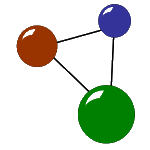Camera models tested with VRT
VRT and VRT5 are compatible with a number of camera models. In the following list, you get a summary of those camera models which we already tested. Please keep in mind that this list is not extensive . Due to its functional basis via reference movies, VRT generally works with most digital cameras. You can also add your own camera to the list or inform us about more compatible cameras you have repaired videos on with VRT.
Additionally, if our software doesn’t support your camera yet, we can add support for new video and audio encodings. More than a decade of software development does not keep us from moving on to new ideas and projects!
Summary of camera models
| Camera models | Special tips |
|---|---|
| Blackmagic URSA Mini 4.6K | For PCM audio, choose ‘Enable PCM detection’ |
| Canon 60D, 5D, 7D, T1i, EOS 550D, Powershot SX20, S95 | Choose ‘Enable PCM detection’ for PCM audio |
| Canon 574HD | For PCM audio, choose ‘Enable PCM detection’ |
| Contour HD Helmet | |
| DJI Mavic Pro, DJI Phantom Pro, DJI Vision Plus 2 | If video is stutters, choose ‘AVC1 single mode’ and ‘No CTTS repair’ under options. |
| Drift HD720 | Experimental: Choose custom repair parameters ‘-single’ under options. |
| Flip Ultra HD | |
| HTC EVO 4G | |
| GoPro, POV.HD, Contour+2, ActionPro X7 | If a repaired video is hanging, try activating ‘No CTTS repair’ under options. If audio is missing, choose ‘Enable AAC detection’. If you recovered a GoPro/ActionPro video from an SD card media, your repaired video may freeze every few seconds. The reason is this camera stores additional files and your recovery software cannot filter out the additional files, and puts the data into the video files. Solution: use our data recovery tool (MaxDataGenius) to first extract the correct MOV files from your media. |
| iPhone, Nokia N82, Nexus One, all Android phones | If repaired video quality is bad, choose ‘No CTTS repair’ under options. If audio is missing, choose ‘Enable AAC detection’ under options. |
| Liquid Image HD320, Toshiba Camileo S30, B10, P100, AR Drone Quadcopter | Experimental: Choose custom repair parameters ‘AVC1 single mode’ under options |
| Kodak ZX1, ZX3, ZI8, Z7590 | |
| Nikon Coolpix P300 | Experimental: Choose custom repair parameters ‘AVC1 single mode’ under options |
| Olympus Tough TG-810 | Choose custom repair parameters ‘AVC1 single mode’ and ‘No CTTS repair’ under options. |
| Oregon ATC9K | |
| Panasonic HVX200, HXDC1, DC-GH5 | If you have a corrupted .MDT file, use it for repair and rename it to .MP4 before running the repair. Choose ‘No CTTS repair’ under options if repaired video is hanging. In case of a bad audio quality, choose ‘Enable PCM detection’ under options. If video does not play at all, try option ‘Overwrite existing codec information by reference file’ . If importing of repaired videos does not work, reparied video must be converted after repair – reenconding/converting (using ffmpeg) for import is included in the program under options: If you choose ‘MP4 (same quality)’ it will use ffmpeg to convert the videos for import. Note: do NOT use Panasonic’s SD card file recovery (AVCCAM), the recovered MOV files are unrepairable. Solution: use our data recovery tool (MaxDataGenius) to first extract the correct MOV files from your media. |
| Samsung HMX200, HMXS10, MX20, SMX-F400BP/EDC and many other Samsung cameras | Experimental: Choose custom repair parameters ‘AVC1 single mode’ under options |
| SIV M7 | Experimental: Choose custom repair parameters ‘AVC1 single mode’ under options |
| Sony XDCAM, EX1, F900, JVC HM100, Matrox MX02, Other MPEG2 cameras | If audio is white noise, under options, choose custom repair parameter ‘-af twos’ for PCM big endian, or ‘-af sowt’ for PCM little endian. If video is shaky, under options, choose: 1. Enable ‘reencode movie files’ 2. Choose ‘Custom (ffmpeg) as ‘preset for reencoding’ 3. Enter ‘mp4: -f mov -acodec copy -vcodec mpeg2video -sameq’ into ‘custom reencoder params’ |
| Sony DSC-HX1 | Choose ‘Enable AVC1 single mode’, choose ‘Reencode repaired movie files (MP4 high quality)’, choose ‘Overwrite existing codec information by reference file’ |
| Sony A6500, AX100, A7SII, A7RII, A7II | Choose ‘No CTTS repair’ under options. For PCM audio choose ‘Enable PCM detection’ |
| XSplit Broadcaster | Experimental: Choose custom repair parameters ‘AVC1 single mode’ under options. |
| Yuneec Typhoon CG03 | Disable ‘detect new movie clips’, enable ‘AVC1 single mode’, enable ‘No CTTS repair’ |
| Zoom Q3HD | no audio |
| Your own camera and model… | Add your camera models with a simple click here… |